My application captures video footage and saves it as .mp4 file. I would like to extract one frame from this video and also save it to file. Since I haven't found nothing better, I've decided to use MediaMetadataRetriever.getFrameAtTime() for that. It happens inside the class that inherits from AsyncTask. Here is how my code looks like my doInBackground():
Bitmap bitmap1 = null;
MediaMetadataRetriever retriever = new MediaMetadataRetriever();
try {
retriever.setDataSource(src);
bitmap1 = retriever.getFrameAtTime(timeUs, MediaMetadataRetriever.OPTION_CLOSEST_SYNC);
if (Utils.saveBitmap(bitmap1, dst)) {
Log.d(TAG, "doInBackground Image export OK");
} else {
Log.d(TAG, "doInBackground Image export FAILED");
}
} catch (RuntimeException ex) {
Log.d(TAG, "doInBackground Image export FAILED");
} finally {
retriever.release();
if (bitmap1 != null) {
bitmap1.recycle();
}
}
And the saveBitmap() method:
File file = new File(filepath);
boolean result;
try {
result = file.createNewFile();
if (!result) {
return false;
}
FileOutputStream ostream = new FileOutputStream(file);
bitmap.compress(Bitmap.CompressFormat.PNG, 100, ostream);
ostream.close();
return true;
} catch (Exception e) {
e.printStackTrace();
return false;
}
Now, the problem is that the quality of the exported image is noticeably worse then the video quality. I don't think that this should happen with PNG output format. You can see the difference below:
The first image was extracted from the video using ffmpeg on my desktop. The second one was extracted using the code above on Samsung Galaxy S6. The result looks pretty much the same on every Android device I was using.
Can someone tell how can I improve the quality of the exported picture?