This is a quality of life question that might be awfully simple, but, I cannot seem to find an answer for it.
If you start a block comment...
/*
my code here
string url = "lorumipsum....*/...lorumipsum"; <---this "*/" is closing the comment early
more code
*/
It gets closed by any "*/" in a string. Is there a way to escape this? Or do I just manually "//" the line and block comment the rest?