I have been trying different examples of how to move my VBA buttons into the ribbon but either I the text is flagging red(aka error) or examples relate to doing some xml conversions (never done before so they make no sense).
All I want to do is move my text coloring buttons into my custom ribbon. When the user clicks on the button icon(inside the Ribbon), the VBA coding executes.
As you can see above, currently the Text-Green button on the ribbon... when the user clicks it.. it generates a blank Command Button for User to create new Command Buttons. Clearly not what I want.
Any suggestions?
My Blue and Red button coding (simple coding):
Private Sub Color_Blue_Click()
Selection.Font.Color = RGB(83, 141, 213)
End Sub
Private Sub Color_Red_Click()
Selection.Font.Color = RGB(255, 0, 0)
End Sub
I have tried referencing: