TL;DR
Use \ls or ls --color=never to get uncolored files list
Failing command...
for f in $( ls *.JPG ); do convert -resize 1920x $f re_$f ; done
... becomes
for f in $( ls --color=never *.JPG ); do convert -resize 1920x $f re_$f ; done
Details
I got same error, due to colored output of ls command :
Error I got (in french):
$ for f in $( ls *.JPG ); do convert -resize 1920x $f re_$f ; done
convert: pas de délégué pour décoder ce format d'image `JPG' @ error/constitute.c/ReadImage/501.
convert: pas d'images définies `IMG_5235.JPG' @ error/convert.c/ConvertImageCommand/3210.
convert: impossible d'ouvrir l'image `IMG_5236.JPG': Aucun fichier ou dossier de ce type @ error/blob.c/OpenBlob/2712.
Filenames are colored like in this screenshot :
My ls command is aliased to a ls --color=auto which leads convert file parameters to contain color sequences.
Disable ls colored output by using \ls :
for f in $( \ls *.JPG ); do convert -resize 1920x $f re_$f ; done
or :
for f in $( ls --color=never *.JPG ); do convert -resize 1920x $f re_$f ; done
Then convert may not give previous errors.
Hope this can help.