I followed a tutorial for capturing signatures in Firemonkey, and made some major modifications (essentially a re-write) to encapsulate it inside of a custom control. I've written plenty controls in VCL, but this is my first for FMX.
When using this with a mouse (Windows or OS X), it works perfectly. However, when using a touch screen (iOS), it becomes extremely sketchy. Specifically, it keeps capturing a mouse up event (or in this context, "pen up"). So a straight line becomes actually a dashed line. This is a direct result of MouseUp firing repeatedly while gliding one's finger across the touch screen.
Windows:
iOS:
How do I prevent it from capturing "pen up" events when one's finger wasn't actually lifted from the touch screen?
Control Unit: VectorSignature.pas
unit VectorSignature;
interface
uses
System.Classes, System.SysUtils, System.Types, System.UITypes,
System.Generics.Collections,
FMX.Controls, FMX.Objects, FMX.Graphics, FMX.Types;
type
TSignatureControl = class;
TVectorState = (vsPenDown, vsPenMove, vsPenUp);
TVectorPoint = record
CurPos: TPointF;
State: TVectorState;
end;
TVectorEvent = procedure(Sender: TObject; Point: TVectorPoint) of object;
TSignatureControl = class(TShape)
private
FText: TText;
FPoints: TList<TVectorPoint>;
FPenDown: Boolean;
FCorners: TCorners;
FSensitivity: Single;
FOnPenDown: TVectorEvent;
FOnPenUp: TVectorEvent;
FOnPenMove: TVectorEvent;
FOnClear: TNotifyEvent;
FOnChange: TNotifyEvent;
function GetPoint(Index: Integer): TVectorPoint;
function IsCornersStored: Boolean;
procedure SetSensitivity(const Value: Single);
procedure SetPromptText(const Value: String);
function GetPromptText: String;
protected
procedure SetCorners(const Value: TCorners); virtual;
procedure Paint; override;
procedure MouseDown(Button: TMouseButton; Shift: TShiftState; X, Y: Single); override;
procedure MouseMove(Shift: TShiftState; X, Y: Single); override;
procedure MouseUp(Button: TMouseButton; Shift: TShiftState; X, Y: Single); override;
public
constructor Create(AOwner: TComponent); override;
destructor Destroy; override;
procedure Clear;
function Count: Integer;
procedure AddPoint(const X, Y: Single; State: TVectorState);
function LastPoint: TVectorPoint;
function State: TVectorState;
procedure PaintTo(ACanvas: TCanvas; const Scale: Single = 1.0);
function MaxDims(const Scale: Single = 1.0): TPointF;
property Points[Index: Integer]: TVectorPoint read GetPoint; default;
published
property Align;
property Anchors;
property ClipChildren default False;
property ClipParent default False;
property Corners: TCorners read FCorners write SetCorners stored IsCornersStored;
property Cursor default crDefault;
property DragMode default TDragMode.dmManual;
property EnableDragHighlight default True;
property Enabled default True;
property Fill;
property Locked default False;
property Height;
property HitTest default True;
property Padding;
property Opacity;
property Margins;
property PopupMenu;
property Position;
property PromptText: String read GetPromptText write SetPromptText;
property RotationAngle;
property RotationCenter;
property Scale;
property Sensitivity: Single read FSensitivity write SetSensitivity;
property Size;
property Stroke;
property Visible default True;
property Width;
{Drag and Drop events}
property OnDragEnter;
property OnDragLeave;
property OnDragOver;
property OnDragDrop;
property OnDragEnd;
{Mouse events}
property OnPenDown: TVectorEvent read FOnPenDown write FOnPenDown;
property OnPenUp: TVectorEvent read FOnPenUp write FOnPenUp;
property OnPenMove: TVectorEvent read FOnPenMove write FOnPenMove;
property OnClear: TNotifyEvent read FOnClear write FOnClear;
property OnChange: TNotifyEvent read FOnChange write FOnChange;
property OnMouseDown;
property OnMouseMove;
property OnMouseUp;
property OnMouseWheel;
property OnMouseEnter;
property OnMouseLeave;
property OnPainting;
property OnPaint;
property OnResize;
end;
implementation
uses
Math;
function GetDrawingShapeRectAndSetThickness(const AShape: TShape;
const Fit: Boolean; var FillShape, DrawShape: Boolean;
var StrokeThicknessRestoreValue: Single): TRectF;
const
MinRectAreaSize = 0.01;
begin
FillShape := (AShape.Fill <> nil) and (AShape.Fill.Kind <> TBrushKind.None);
DrawShape := (AShape.Stroke <> nil) and (AShape.Stroke.Kind <> TBrushKind.None);
if Fit then
Result := TRectF.Create(0, 0, 1, 1).FitInto(AShape.LocalRect)
else
Result := AShape.LocalRect;
if DrawShape then
begin
if Result.Width < AShape.Stroke.Thickness then
begin
StrokeThicknessRestoreValue := AShape.Stroke.Thickness;
FillShape := False;
AShape.Stroke.Thickness := Min(Result.Width, Result.Height);
Result.Left := (Result.Right + Result.Left) * 0.5;
Result.Right := Result.Left + MinRectAreaSize;
end
else
Result.Inflate(-AShape.Stroke.Thickness * 0.5, 0);
if Result.Height < AShape.Stroke.Thickness then
begin
if StrokeThicknessRestoreValue < 0.0 then
StrokeThicknessRestoreValue := AShape.Stroke.Thickness;
FillShape := False;
AShape.Stroke.Thickness := Min(Result.Width, Result.Height);
Result.Top := (Result.Bottom + Result.Top) * 0.5;
Result.Bottom := Result.Top + MinRectAreaSize;
end
else
Result.Inflate(0, -AShape.Stroke.Thickness * 0.5);
end;
end;
{ TSignatureControl }
constructor TSignatureControl.Create(AOwner: TComponent);
begin
inherited;
FPoints:= TList<TVectorPoint>.Create;
FCorners := [TCorner.TopRight];
FSensitivity:= 12.0;
Fill.Kind:= TBrushKind.None;
Margins.Left:= 8;
Margins.Top:= 8;
Margins.Right:= 8;
Margins.Bottom:= 8;
Stroke.Thickness:= 2;
Stroke.Dash:= TStrokeDash.Dash;
Stroke.Color:= TAlphaColorRec.Gray;
FText:= TText.Create(Self);
FText.Parent:= Self;
FText.Align:= TAlignLayout.Bottom;
FText.Height:= 40;
FText.Visible:= True;
FText.HitTest:= False;
FText.TextSettings.HorzAlign:= TTextAlign.Center;
FText.TextSettings.VertAlign:= TTextAlign.Center;
FText.TextSettings.FontColor:= TAlphaColorRec.Navy;
FText.TextSettings.Font.Size:= 14;
FText.TextSettings.Font.Style:= [TFontStyle.fsBold];
PromptText:= 'Please sign above';
end;
destructor TSignatureControl.Destroy;
begin
FreeAndNil(FText);
FreeAndNil(FPoints);
inherited;
end;
procedure TSignatureControl.Clear;
begin
FPoints.Clear;
Repaint;
if Assigned(FOnClear) then
FOnClear(Self);
if Assigned(FOnChange) then
FOnChange(Self);
end;
function TSignatureControl.Count: Integer;
begin
Result:= FPoints.Count;
end;
function TSignatureControl.GetPoint(Index: Integer): TVectorPoint;
begin
Result:= FPoints[Index];
end;
function TSignatureControl.GetPromptText: String;
begin
Result:= FText.Text;
end;
procedure TSignatureControl.SetPromptText(const Value: String);
begin
FText.Text:= Value;
Repaint;
end;
procedure TSignatureControl.SetSensitivity(const Value: Single);
begin
FSensitivity := Value;
Repaint;
end;
function TSignatureControl.State: TVectorState;
begin
Result:= LastPoint.State;
end;
function TSignatureControl.IsCornersStored: Boolean;
begin
Result := FCorners <> AllCorners;
end;
function TSignatureControl.LastPoint: TVectorPoint;
begin
Result:= FPoints.Last;
end;
procedure TSignatureControl.AddPoint(const X, Y: Single; State: TVectorState);
var
P: TVectorPoint;
D: Single;
begin
P.CurPos:= PointF(X, Y);
//Be sure to start with pen down event
if Count = 0 then P.State:= vsPenDown else P.State:= State;
case State of
vsPenDown: begin
//Always add pen down
FPoints.Add(P);
if Assigned(FOnPenDown) then
FOnPenDown(Self, P);
end;
vsPenMove: begin
D:= P.CurPos.Distance(FPoints.Last.CurPos);
if D >= FSensitivity then begin
//Only add new point if it is at least sensitivity distance from last point
FPoints.Add(P);
if Assigned(FOnPenMove) then
FOnPenMove(Self, P);
end;
end;
vsPenUp: begin
//Always add pen up
FPoints.Add(P);
if Assigned(FOnPenUp) then
FOnPenUp(Self, P);
end;
end;
if Assigned(FOnChange) then
FOnChange(Self);
Repaint;
end;
function TSignatureControl.MaxDims(const Scale: Single = 1.0): TPointF;
const
SIGN_PADDING = 10;
var
P: TVectorPoint;
begin
Result.X:= SIGN_PADDING;
Result.Y:= SIGN_PADDING;
for P in FPoints do begin
if (P.CurPos.X ) > (Result.X ) then
Result.X:= P.CurPos.X ;
if (P.CurPos.Y ) > (Result.Y ) then
Result.Y:= P.CurPos.Y ;
end;
Result.X:= (Result.X + SIGN_PADDING) * Scale;
Result.Y:= (Result.Y + SIGN_PADDING) * Scale;
end;
procedure TSignatureControl.MouseDown(Button: TMouseButton; Shift: TShiftState;
X, Y: Single);
begin
FPenDown:= True;
AddPoint(X, Y, vsPenDown);
inherited;
end;
procedure TSignatureControl.MouseMove(Shift: TShiftState; X, Y: Single);
begin
if ssLeft in Shift then begin
if FPenDown then begin
AddPoint(X, Y, vsPenMove);
end;
end;
inherited;
end;
procedure TSignatureControl.MouseUp(Button: TMouseButton; Shift: TShiftState; X,
Y: Single);
begin
FPenDown:= False;
AddPoint(X, Y, vsPenUp);
inherited;
end;
procedure TSignatureControl.PaintTo(ACanvas: TCanvas; const Scale: Single = 1.0);
var
P: TVectorPoint;
P1, P2: TPointF;
procedure SetP1(P: TPointF);
begin
P1:= P;
P1.X:= P1.X * Scale;
P1.Y:= P1.Y * Scale;
end;
procedure SetP2(P: TPointF);
begin
P2:= P;
P2.X:= P2.X * Scale;
P2.Y:= P2.Y * Scale;
end;
begin
if not (Count-1 > 0) then Exit;
ACanvas.BeginScene;
try
ACanvas.Stroke.Kind:= TBrushKind.Solid;
ACanvas.Stroke.Dash:= TStrokeDash.Solid;
ACanvas.Stroke.Thickness:= (4 * Scale);
ACanvas.Stroke.Cap:= TStrokeCap.Round;
ACanvas.Stroke.Color:= TAlphaColorRec.Darkblue;
for P in FPoints do begin
case P.State of
vsPenDown: begin
SetP1(P.CurPos);
end;
vsPenMove: begin
SetP2(P.CurPos);
ACanvas.DrawLine(P1, P2, 1, ACanvas.Stroke);
SetP1(P.CurPos);
end;
vsPenUp: begin
SetP2(P.CurPos);
ACanvas.DrawLine(P1, P2, 1, ACanvas.Stroke);
end;
end;
end;
finally
ACanvas.EndScene;
end;
end;
procedure TSignatureControl.SetCorners(const Value: TCorners);
begin
if FCorners <> Value then
begin
FCorners := Value;
Repaint;
end;
end;
procedure TSignatureControl.Paint;
var
Radius: Single;
R: TRectF;
StrokeThicknessRestoreValue: Single;
FillShape, DrawShape: Boolean;
P1, P2: TPointF;
begin
StrokeThicknessRestoreValue := Stroke.Thickness;
try
R := GetDrawingShapeRectAndSetThickness(Self, False, FillShape, DrawShape, StrokeThicknessRestoreValue);
if Height < Width then
Radius := R.Height / 2
else
Radius := R.Width / 2;
if FillShape then
Canvas.FillRect(R, Radius, Radius, FCorners, AbsoluteOpacity, Fill);
if DrawShape then
Canvas.DrawRect(R, Radius, Radius, FCorners, AbsoluteOpacity, Stroke);
//Signature Underline
P1:= PointF(Margins.Left, Height - 40);
P2:= PointF(Width - Margins.Right, Height - 40);
Canvas.DrawLine(P1, P2, 1.0);
finally
if StrokeThicknessRestoreValue <> Stroke.Thickness then
Stroke.Thickness := StrokeThicknessRestoreValue;
end;
PaintTo(Canvas);
end;
end.
Test form: uMain.pas
unit uMain;
interface
uses
System.SysUtils, System.Types, System.UITypes, System.Classes,
System.Variants, System.Generics.Collections,
VectorSignature,
FMX.Types, FMX.Controls, FMX.Forms, FMX.Graphics, FMX.Dialogs, FMX.Objects,
FMX.Layouts, FMX.StdCtrls, FMX.Controls.Presentation, FMX.Memo, FMX.ScrollBox;
type
TForm1 = class(TForm)
Layout1: TLayout;
imgPreview: TRectangle;
Panel1: TPanel;
Memo1: TMemo;
cmdClear: TButton;
procedure imgPreviewClick(Sender: TObject);
procedure FormCreate(Sender: TObject);
procedure FormDestroy(Sender: TObject);
procedure cmdClearClick(Sender: TObject);
procedure imgPreviewPaint(Sender: TObject; Canvas: TCanvas;
const ARect: TRectF);
private
FSignature: TSignatureControl;
procedure PenDown(Sender: TObject; Point: TVectorPoint);
procedure PenMove(Sender: TObject; Point: TVectorPoint);
procedure PenUp(Sender: TObject; Point: TVectorPoint);
procedure SignatureClear(Sender: TObject);
procedure SignatureChange(Sender: TObject);
public
end;
var
Form1: TForm1;
implementation
{$R *.fmx}
uses
System.IOUtils;
{ TForm1 }
procedure TForm1.FormCreate(Sender: TObject);
begin
ReportMemoryLeaksOnShutdown:= True;
FSignature:= TSignatureControl.Create(nil);
FSignature.Parent:= Self;
FSignature.Align:= TAlignLayout.Bottom;
FSignature.Height:= 200;
FSignature.OnPenDown:= PenDown;
FSignature.OnPenMove:= PenMove;
FSignature.OnPenUp:= PenUp;
FSignature.OnClear:= SignatureClear;
FSignature.OnChange:= SignatureChange;
end;
procedure TForm1.FormDestroy(Sender: TObject);
begin
FreeAndNil(FSignature);
end;
procedure TForm1.cmdClearClick(Sender: TObject);
begin
FSignature.Clear;
end;
procedure TForm1.imgPreviewClick(Sender: TObject);
const
SAVE_SCALE = 8.0;
var
B: TBitmap;
FN: String;
Dims: TPointF;
begin
FN:= TPath.Combine(TPath.GetPicturesPath, 'Test.png');
Dims:= FSignature.MaxDims(SAVE_SCALE);
B:= TBitmap.Create(Trunc(Dims.X), Trunc(Dims.Y));
try
FSignature.PaintTo(B.Canvas, SAVE_SCALE);
B.SaveToFile(FN);
finally
FreeAndNil(B);
end;
end;
procedure TForm1.imgPreviewPaint(Sender: TObject; Canvas: TCanvas;
const ARect: TRectF);
begin
FSignature.PaintTo(Canvas, 0.4);
end;
procedure TForm1.SignatureChange(Sender: TObject);
begin
imgPreview.Repaint;
end;
procedure TForm1.PenDown(Sender: TObject; Point: TVectorPoint);
begin
{$IFNDEF MACOS}
Memo1.Lines.Add('Pen Down: '+FormatFloat('0', Point.CurPos.X)+' x '+
FormatFloat('0', Point.CurPos.Y));
{$ENDIF}
end;
procedure TForm1.PenMove(Sender: TObject; Point: TVectorPoint);
begin
{$IFNDEF MACOS}
Memo1.Lines.Add('Pen Move: '+FormatFloat('0', Point.CurPos.X)+' x '+
FormatFloat('0', Point.CurPos.Y));
{$ENDIF}
end;
procedure TForm1.PenUp(Sender: TObject; Point: TVectorPoint);
begin
{$IFNDEF MACOS}
Memo1.Lines.Add('Pen Up: '+FormatFloat('0', Point.CurPos.X)+' x '+
FormatFloat('0', Point.CurPos.Y));
{$ENDIF}
end;
procedure TForm1.SignatureClear(Sender: TObject);
begin
{$IFNDEF MACOS}
Memo1.Lines.Clear;
{$ENDIF}
end;
end.
Test Form: uMain.fmx
object Form1: TForm1
Left = 0
Top = 0
Caption = 'Signature Capture Test'
ClientHeight = 600
ClientWidth = 456
Position = ScreenCenter
FormFactor.Width = 320
FormFactor.Height = 480
FormFactor.Orientations = [Portrait]
FormFactor.Devices = [Desktop]
OnCreate = FormCreate
OnDestroy = FormDestroy
DesignerMasterStyle = 0
object Layout1: TLayout
Align = Client
Size.Width = 456.000000000000000000
Size.Height = 600.000000000000000000
Size.PlatformDefault = False
TabOrder = 0
object imgPreview: TRectangle
Align = Top
Margins.Left = 5.000000000000000000
Margins.Top = 5.000000000000000000
Margins.Right = 5.000000000000000000
Margins.Bottom = 5.000000000000000000
Position.X = 5.000000000000000000
Position.Y = 5.000000000000000000
Size.Width = 446.000000000000000000
Size.Height = 84.000000000000000000
Size.PlatformDefault = False
OnClick = imgPreviewClick
OnPaint = imgPreviewPaint
end
object Panel1: TPanel
Align = Client
Size.Width = 456.000000000000000000
Size.Height = 506.000000000000000000
Size.PlatformDefault = False
TabOrder = 2
object Memo1: TMemo
Touch.InteractiveGestures = [Pan, LongTap, DoubleTap]
DataDetectorTypes = []
ReadOnly = True
StyledSettings = [Size, Style, FontColor]
TextSettings.Font.Family = 'Consolas'
Align = Top
Anchors = [akLeft, akTop, akRight, akBottom]
Margins.Left = 8.000000000000000000
Margins.Right = 8.000000000000000000
Margins.Bottom = 8.000000000000000000
Position.X = 8.000000000000000000
Size.Width = 440.000000000000000000
Size.Height = 466.000000000000000000
Size.PlatformDefault = False
TabOrder = 2
Viewport.Width = 436.000000000000000000
Viewport.Height = 462.000000000000000000
end
object cmdClear: TButton
Anchors = [akLeft, akBottom]
Position.X = 8.000000000000000000
Position.Y = 470.000000000000000000
Size.Width = 97.000000000000000000
Size.Height = 33.000000000000000000
Size.PlatformDefault = False
TabOrder = 1
Text = 'Clear'
OnClick = cmdClearClick
end
end
end
end