Fresh installed a laravel/homestead vagrant box, as per docs, run the init.sh, configured Homestead.yaml and ran $ vagrant up; vagrant ssh. Afterwards cd'ed to project's folder and ran composer install.
It hangs waiting for a token with the following message
Loading composer repositories with package information
Installing dependencies (including require-dev) from lock file
- Installing sebastian/diff (1.3.0)
Downloading: Connecting...
Could not fetch https://api.github.com/repos/sebastianbergmann/diff/zipball/863df9687835c62aa423a22412d26fa2ebde3fd3, please create a GitHub OAuth token to go over the API rate limit
Head to https://github.com/settings/tokens/new?scopes=repo&description=Composer+on+homestead+2015-08-01+2140
to retrieve a token. It will be stored in "/home/vagrant/.composer/auth.json" for future use by Composer.
Token (hidden):
I have used laravel/homestead before, and I have never had to do any of these, is this some undocumented new feature or a bug or did I do something wrong?