I'm using a DataGrid to get input from the user and place it in a List. I've used the DataGrid.ItemSource property to bind the DataGrid to a List I've created. During runtime however, when I edit the DataGrid the List that is bound to it is not updated automatically.
I start by defining a List (loadTable) of a custom type (PedLoad):
//Defines pedestal loads for a footing
struct PedLoad
{
public string LoadCase { get; set; } //Load case description
public double Axial { get; set; } //Axial force (tension or compression)
public double Shear { get; set; } //Shear force
public double Moment { get; set; } //Moment
}
//Create the load list
List<PedLoad> loadTable = new List<PedLoad>();
Later on in the code I add items (PedLoads) to the List (loadTable) and bind it to the DataGrid (dgdLoadTable) as follows:
//Bind the datagrid to the load table
dgdLoadTable.ItemsSource = loadTable;
//Populate the load case names
DL.LoadCase = "Dead (D)";
LL.LoadCase = "Live (L)";
LLR.LoadCase = "Roof Live (Lr)";
SL.LoadCase = "Snow (S)";
WL.LoadCase = "Wind (W)";
EL.LoadCase = "Seismic (E)";
//Add the loads to the load list/datagrid
loadTable.Add(DL);
loadTable.Add(LL);
loadTable.Add(LLR);
loadTable.Add(SL);
loadTable.Add(WL);
loadTable.Add(EL);
This works just fine, except when I update the DataGrid, the List (loadTable) does not keep up with it. How can I get the List to update whenever the DataGrid is edited by the user?
Here's the full code, modified with an ObservableCollection:
public partial class MainWindow : Window { //Create the sketch objects Rectangle slab = new Rectangle(); Rectangle pedestal = new Rectangle();
//Create the load table and the results table
ObservableCollection<PedLoad> loadTable = new ObservableCollection<PedLoad>();
ObservableCollection<ServiceResults> resultsTable = new ObservableCollection<ServiceResults>();
public MainWindow()
{
InitializeComponent();
//Bind the datagrids to the load tables
dgdResultsTable.ItemsSource = resultsTable;
//Populate the load case names
loadTable.Add(new PedLoad { LoadCase = "Dead (D)" });
loadTable.Add(new PedLoad { LoadCase = "Live (L)" });
loadTable.Add(new PedLoad { LoadCase = "Roof Live (Lr)" });
loadTable.Add(new PedLoad { LoadCase = "Snow (S)" });
loadTable.Add(new PedLoad { LoadCase = "Wind (W)" });
loadTable.Add(new PedLoad { LoadCase = "Seismic (E)" });
dgdLoadTable.ItemsSource = loadTable;
//Analyze the footing
Analyze();
//Adjust the color of the sketch objects
slab.Fill = Brushes.LightSlateGray;
pedestal.Fill = Brushes.LightSlateGray;
//Add the sketch objects to the canvas
cvsSketchArea.Children.Add(slab);
cvsSketchArea.Children.Add(pedestal);
//Update the sketch
UpdateSketch();
}
//Analyzes the footing
private void Analyze()
{
//Clear out old results
resultsTable.Clear();
//Create a list of service footings
List<SpreadFooting> serviceFtgs = new List<SpreadFooting>();
//Populate the list with the basic footing data
for (int i = 0; i < 13; i++)
{
SpreadFooting newFtg = new SpreadFooting();
newFtg.L = double.Parse(txtFtgLength.Text);
newFtg.B = double.Parse(txtFtgWidth.Text);
newFtg.h = double.Parse(txtFtgThickness.Text) / 12;
newFtg.hp = double.Parse(txtPedHeight.Text);
newFtg.wp1 = double.Parse(txtPedWidth1.Text) / 12;
newFtg.wp2 = double.Parse(txtPedWidth2.Text) / 12;
newFtg.ep = double.Parse(txtPedEcc.Text);
newFtg.wc = double.Parse(txtConcreteWt.Text) / 1000;
newFtg.wo = double.Parse(txtOverburden.Text) / 1000;
serviceFtgs.Add(newFtg);
}
//Populate the list with the load data
//D
serviceFtgs[0].Description = "D";
serviceFtgs[0].P = loadTable[0].Axial;
serviceFtgs[0].V = loadTable[0].Shear;
serviceFtgs[0].M = loadTable[0].Moment;
//D+L
serviceFtgs[1].Description = "D+L";
serviceFtgs[1].P = loadTable[0].Axial + loadTable[1].Axial;
serviceFtgs[1].V = loadTable[0].Shear + loadTable[1].Shear;
serviceFtgs[1].M = loadTable[0].Moment + loadTable[1].Moment;
//D+Lr
serviceFtgs[2].Description = "D+Lr";
serviceFtgs[2].P = loadTable[0].Axial + loadTable[2].Axial;
serviceFtgs[2].V = loadTable[0].Shear + loadTable[2].Shear;
serviceFtgs[2].M = loadTable[0].Moment + loadTable[2].Moment;
//D+S
serviceFtgs[3].Description = "D+S";
serviceFtgs[3].P = loadTable[0].Axial + loadTable[3].Axial;
serviceFtgs[3].V = loadTable[0].Shear + loadTable[3].Shear;
serviceFtgs[3].M = loadTable[0].Moment + loadTable[3].Moment;
//D+0.75(L+Lr)
serviceFtgs[4].Description = "D+0.75(L+Lr)";
serviceFtgs[4].P = loadTable[0].Axial + 0.75 * (loadTable[1].Axial + loadTable[2].Axial);
serviceFtgs[4].V = loadTable[0].Shear + 0.75 * (loadTable[1].Shear + loadTable[2].Shear);
serviceFtgs[4].M = loadTable[0].Moment + 0.75 * (loadTable[1].Moment + loadTable[2].Moment);
//D+0.75(L+S)
serviceFtgs[4].Description = "D+0.75(L+S)";
serviceFtgs[4].P = loadTable[0].Axial + 0.75 * (loadTable[1].Axial + loadTable[3].Axial);
serviceFtgs[4].V = loadTable[0].Shear + 0.75 * (loadTable[1].Shear + loadTable[3].Shear);
serviceFtgs[4].M = loadTable[0].Moment + 0.75 * (loadTable[1].Moment + loadTable[3].Moment);
//Populate the results table
for (int i = 0; i < 13; i++)
{
serviceFtgs[i].Calculate();
resultsTable.Add(serviceFtgs[i].Results1);
}
}