How to communicate with MFI Accessory communicate via USB?
Here's what I've got.
My
MFIaccessory, other company'sMFIaccessory and protocol names
EADemo(An Apple official Accessory Demo)
Here's what I've done.
add protocol name to
Supported external accessory protocolsin EADemo-Info.plist of the EADemo.Run EADemo with other accessory, send data, text of receivedBytesLabel keep changing.
When I run EADemo with my accessory, click send data, nothing changes in UI.
My colleague(a hardware developer) says I should set interface(like changing a communicate tunnel) after connecting to accessory, so that I can communicate with accessory. But I look up EASession and ExternalAccessory document, I can't find some method that would allow me to change interface. I don't know if it's my problem not setting interface, or it's a problem of the accessory?
How can my App communicate with a MFI accessory?