here is my code
XML Markup
<android.support.design.widget.TextInputLayout
android:layout_width="match_parent"
android:layout_height="wrap_content"
android:theme="@style/TextLabel">
<EditText
android:id="@+id/etContactName"
android:layout_width="match_parent"
android:layout_height="wrap_content"
android:hint="Contact Name"/>
</android.support.design.widget.TextInputLayout>
Style
<style name="TextLabel" parent="TextAppearance.AppCompat">
<item name="android:textColorHint">@color/hintColor</item>
<item name="colorAccent">@color/primaryColor</item>
<item name="colorControlNormal">@color/hintColor</item>
<item name="colorControlActivated">@color/primaryColor</item>
</style>
Here is the output
(normal view)
(focused view)
Now My Problems / Issues
- I want the bottom line to be thinner. where should I change it.
- The blinking cursor is not showing, how to show it.
- EditText is automatically highlighting the spelling mistakes. I need to stop it.
Can anyone please point me to the right way to resolve the issues. Comment you anyone needs more info to answer this.
Thanks in advance.
