This answer is a translation to Swift 1.2 of Ken Thomases's Objective-C answer.
All credits go to Ken Thomases, this is just a translation of his awesome answer.
let listBase = LSSharedFileListCreate(kCFAllocatorDefault, kLSSharedFileListFavoriteVolumes.takeUnretainedValue(), NSMutableDictionary())
let list = listBase.takeRetainedValue() as LSSharedFileList
var seed:UInt32 = 0
let itemsCF = LSSharedFileListCopySnapshot(list, &seed)
if let items = itemsCF.takeRetainedValue() as? [LSSharedFileListItemRef] {
for item in items {
let icon = LSSharedFileListItemCopyIconRef(item)
let image = NSImage(iconRef: icon)
// use image ...
}
}
Explanations:
When translating Ken's answer from Objective-C to try and use it I encountered some difficulties, this is the reason why I made this answer.
First problem was with LSSharedFileListCreate, the method signature in Swift didn't accept nil as its first parameter. I had to find a constant representing a CFAllocator: kCFAllocatorDefault. And the third parameter didn't accept nil either, so I put a dummy unused NSMutableDictionary to keep the compiler happy.
Also the "seed" parameter for LSSharedFileListCopySnapshot didn't accept the usual var seed:Uint32? for the inout, I had to give a default value to seed.
For deciding when to use takeRetainedValue or takeUnRetainedValue when using these APIs I referred to this answer.
Last, I had to cast the returned array as a Swift array of LSSharedFileListItemRef elements (it was initially inferred as a CFArray by the compiler).
Update
This has been deprecated in OS X El Capitan 10.11 (thanks @patmar)
Update 2
Note that while it's been deprecated it still works. The cast as [LSSharedFileListItemRef] in the previous solution is now ignored so we have to cast as NSArray instead then cast the item later:
if let items = itemsCF.takeRetainedValue() as? NSArray {
for item in items {
let icon = LSSharedFileListItemCopyIconRef(item as! LSSharedFileListItem)
let image = NSImage(iconRef: icon)
// use image ...
}
}