I'm testing out creating a .txt file, and then sending it as an email attachment, via an intent.
Creating the .txt File
try {
String fileName = "testFileName.txt";
File root = new File(Environment.getExternalStorageDirectory(), "testDir");
if (!root.exists()) {
root.mkdirs();
}
File gpxfile = new File(root, fileName);
FileWriter writer = new FileWriter(gpxfile);
writer.append("Testing email txt attachment.");
writer.flush();
writer.close();
sendEmail(gpxfile.getAbsolutePath());
} catch (IOException e) {
e.printStackTrace();
}
Sending the email
protected void sendEmail(String fileName){
Intent i = new Intent(Intent.ACTION_SEND);
i.setType("message/rfc822");
i.putExtra(Intent.EXTRA_SUBJECT, "Test subject");
i.putExtra(Intent.EXTRA_TEXT, "This is the body of the email");
i.putExtra(Intent.EXTRA_STREAM, Uri.parse(fileName));
try {
startActivity(Intent.createChooser(i, "Send mail..."));
} catch (android.content.ActivityNotFoundException ex) {
Toast.makeText(this, "There are no email clients installed.", Toast.LENGTH_SHORT).show();
}
}
And this all seems to work fine. It opens up the email client, with the subject, body and attachment all visible
And sends just fine, indicating there is an attachment
But when I open gmail, there is no attachment shown
Same story when I view the email
And viewing the email on the phone, from within the "Sent" folder, also shows no attachment
The code is a copy and paste from multiple different posts on SO, and seemingly they are not having any issues. Where is the file going? Is it being stopped by gmail? Or not sending at all? Does the file not exist?
Note: I do have <uses-permission android:name="android.permission.WRITE_EXTERNAL_STORAGE" /> set in the manifest.
Thanks in advance.