I have a graph of a probability density function drawn from a data.frame that looks a bit like this:
head(GroupA_long_raw)
Block Trial TrialType Subject variable value
1 Block2 101 Regular Subject1 RT 1214
2 Block2 102 Regular Subject1 RT 766
3 Block2 103 Regular Subject1 RT 691
4 Block2 104 Regular Subject1 RT 939
5 Block2 105 Random Subject1 RT 829
6 Block2 106 Random Subject1 RT 1364
I created the plot with the following command(s):
RawDnsty_A <- qplot(value, data = GroupA_long_raw, geom = "density",color = TrialType, main="Probability Density Function of raw RTs") + scale_y_continuous("probability",limits=c(0,.007)) + scale_x_continuous("RT(ms)",limits=c(400,1500)) + scale_colour_manual(values = c("black","grey"))
The problem I have is that I am trying to use this graph for an article, but the editors consider the size of the legend, as well as the size of the x and y labels, are too small.
I have tried modifying these with different parameters, like legend but I cannot get the parmeters to affect the main graph in any way.
Any help is most appreciated.