I'm using this method to shrink TextView text as it's name suggests:
public static float shrinkTextToFit(String caller, float availableWidth, TextView textView, float startingTextSize, float minimumTextSize) {
startingTextSize = textView.getTextSize() < startingTextSize ? textView.getTextSize() : startingTextSize;
Log.i("123", "=========================");
Log.i("123", caller + " called shrinkTextToFit");
CharSequence text = textView.getText();
float textSize = startingTextSize;
textView.setTextSize(startingTextSize);
while (!TextUtils.equals(text, (TextUtils.ellipsize(text, textView.getPaint(), availableWidth, TextUtils.TruncateAt.END)))) {
textSize -= 2;
Log.i("123", "textSize: " + textSize);
if ((textSize <= minimumTextSize) || (textSize <= 0)) {
break;
} else {
textView.setTextSize(textSize);
}
}
return textSize;
}
And I'm having a stack-overflow only with this devices (and some times it doesn't happen):
- Samsung GT-I9192
- Samsung GT-I9300
- LG-D290
OS versions: 4.4.2, 4.3
10 at android.widget.TextView.sendAfterTextChanged(TextView.java:8503)
11 at android.widget.TextView$ChangeWatcher.afterTextChanged(TextView.java:10633)
12 at android.text.SpannableStringBuilder.sendAfterTextChanged(SpannableStringBuilder.java:970)
13 at android.text.SpannableStringBuilder.replace(SpannableStringBuilder.java:497)
14 at android.text.SpannableStringBuilder.append(SpannableStringBuilder.java:247)
15 at android.text.TextUtils.ellipsize(TextUtils.java:1185)
16 at android.text.TextUtils.ellipsize(TextUtils.java:1079)
17 at android.text.TextUtils.ellipsize(TextUtils.java:1054)
18 at app.utils.Utils.float shrinkTextToFit(float,android.widget.TextView,float,float)
I'm calling this function inside TextWatcher afterTextChanged() and yes that could be the problem, but the idea is to shrink the text size while its being inserted.
@Override
public void afterTextChanged(Editable s) {
mEditText.removeTextChangedListener(mTextWatcher);
Utils.shrinkTextToFit("watcher", mAvailableWidth, mEditText, 50, 10);
mEditText.addTextChangedListener(mTextWatcher);
}
Example Logs:
Start to type letters (scroll to read all the log):
08-01 14:48:50.284 watcher called shrinkTextToFit
08-01 14:48:50.676 =========================
08-01 14:48:50.677 watcher called shrinkTextToFit
08-01 14:48:51.749 =========================
08-01 14:48:51.749 watcher called shrinkTextToFit
08-01 14:48:51.749 textSize: 48.0
08-01 14:48:51.750 textSize: 46.0
08-01 14:48:51.751 textSize: 44.0
08-01 14:48:51.752 textSize: 42.0
08-01 14:48:52.500 =========================
08-01 14:48:52.501 watcher called shrinkTextToFit
08-01 14:48:52.501 textSize: 48.0
08-01 14:48:52.501 textSize: 46.0
08-01 14:48:52.501 textSize: 44.0
08-01 14:48:52.501 textSize: 42.0
08-01 14:48:52.501 textSize: 40.0
08-01 14:48:52.503 textSize: 38.0
08-01 14:48:52.504 textSize: 36.0
08-01 14:48:53.013 =========================
08-01 14:48:53.013 watcher called shrinkTextToFit
08-01 14:48:53.013 textSize: 48.0
08-01 14:48:53.013 textSize: 46.0
08-01 14:48:53.013 textSize: 44.0
08-01 14:48:53.014 textSize: 42.0
08-01 14:48:53.015 textSize: 40.0
08-01 14:48:53.015 textSize: 38.0
08-01 14:48:53.015 textSize: 36.0
08-01 14:48:53.016 textSize: 34.0
08-01 14:48:53.017 textSize: 32.0
08-01 14:48:53.020 textSize: 30.0
08-01 14:48:59.948 =========================
08-01 14:48:59.949 watcher called shrinkTextToFit
08-01 14:48:59.949 textSize: 48.0
08-01 14:48:59.949 textSize: 46.0
08-01 14:48:59.949 textSize: 44.0
08-01 14:48:59.949 textSize: 42.0
08-01 14:48:59.950 textSize: 40.0
08-01 14:48:59.950 textSize: 38.0
08-01 14:48:59.950 textSize: 36.0
08-01 14:48:59.950 textSize: 34.0
08-01 14:48:59.951 textSize: 32.0
08-01 14:48:59.951 textSize: 30.0
08-01 14:48:59.951 textSize: 28.0
Start to erase letters:
08-01 14:48:59.953 =========================
08-01 14:48:59.953 watcher called shrinkTextToFit
08-01 14:48:59.954 textSize: 48.0
08-01 14:48:59.954 textSize: 46.0
08-01 14:48:59.954 textSize: 44.0
08-01 14:48:59.954 textSize: 42.0
08-01 14:48:59.954 textSize: 40.0
08-01 14:48:59.954 textSize: 38.0
08-01 14:48:59.954 textSize: 36.0
08-01 14:48:59.954 textSize: 34.0
08-01 14:48:59.954 textSize: 32.0
08-01 14:48:59.954 textSize: 30.0
08-01 14:49:00.116 =========================
08-01 14:49:00.116 watcher called shrinkTextToFit
08-01 14:49:00.116 textSize: 48.0
08-01 14:49:00.117 textSize: 46.0
08-01 14:49:00.117 textSize: 44.0
08-01 14:49:00.117 textSize: 42.0
08-01 14:49:00.117 textSize: 40.0
08-01 14:49:00.117 textSize: 38.0
08-01 14:49:00.117 textSize: 36.0
08-01 14:49:00.121 =========================
08-01 14:49:00.121 watcher called shrinkTextToFit
08-01 14:49:00.121 textSize: 48.0
08-01 14:49:00.121 textSize: 46.0
08-01 14:49:00.121 textSize: 44.0
08-01 14:49:00.121 textSize: 42.0
08-01 14:49:00.284 =========================
08-01 14:49:00.284 watcher called shrinkTextToFit
08-01 14:49:00.288 =========================
08-01 14:49:00.288 watcher called shrinkTextToFit
08-01 14:49:00.444 =========================
What am I doing wrong and how can I improve this solution to prevent this exceptions?