I am using your trial product InterBase ODBC Driver to connect remote borland interbase 7 database.I have verified the connection using Easysoft Interbase ODBC DSN setup(refer attached DSN_connection.png ) and test show connection successfully,but when i tried to refer same System DSN into coldfusion server 11 data source settings,we received the following error message:
Connection verification failed for data source: GarrettDB
java.sql.SQLException: [Macromedia][SequeLink JDBC Driver][ODBC Socket]internal error: The specified DSN contains an architecture mismatch between the Driver and Application
The root cause was that: java.sql.SQLException: [Macromedia][SequeLink JDBC Driver][ODBC Socket]internal error: The specified DSN contains an architecture mismatch between the Driver and Application
Client System Configuration: Here we install InterBase ODBC Driver and create System DSN.
Operating system: Window 2012 server, standard 64-bit
Coldfusion server 11 - 64-bit
Interbase server System Configuration:
Operating system : window 2000 server 32-bit
Borland Interbase database - 7
I didn't figure out why we are getting this error message,Please suggest if you have any solution.
Thanks