I am developing an ios application that has two input fields that for entering date. I am planning to add a UIDatePicker in the following manner
[_datePicker setFrame:CGRectMake([UIScreen mainScreen].bounds.size.width-_datePicker.bounds.size.width, [UIScreen mainScreen].bounds.size.height-_datePicker.bounds.size.height, _datePicker.frame.size.width, _datePicker.frame.size.height)];
_inputText.inputView=_datePicker;
But the bigger problem is, I need it to look something like the image I have posted
How can I accomplish this?