I want to make a table view with textfields in each cell,
I have a custom class in a swift file:
import UIKit
public class TextInputTableViewCell: UITableViewCell{
@IBOutlet weak var textField: UITextField!
public func configure(#text: String?, placeholder: String) {
textField.text = text
textField.placeholder = placeholder
textField.accessibilityValue = text
textField.accessibilityLabel = placeholder
}
}
Then in my ViewController I have
func tableView(tableView: UITableView, cellForRowAtIndexPath indexPath: NSIndexPath) -> UITableViewCell{
let cell = tableView.dequeueReusableCellWithIdentifier("TextInputCell") as! TextInputTableViewCell
cell.configure(text: "", placeholder: "Enter some text!")
text = cell.textField.text
return cell
}
That works well:
But when the user enters text in the textfield and press the button I want to store the strings of each textfield in an array. I have tried with
text = cell.textField.text
println(text)
But it prints nothing like if it was empty
How can I make it work?