I'm trying to make Navigation Bar transparent, but keep Action Bar as it is.
Following code makes both transparent:
Window w = getWindow();
w.setFlags(WindowManager.LayoutParams.FLAG_TRANSLUCENT_NAVIGATION, WindowManager.LayoutParams.FLAG_TRANSLUCENT_NAVIGATION);
Please suggest how to make transparent Navigation Bar only.