I'm currently trying to plot curved trading routes along the sea on a spatial map with R. Results should look something like this: http://spatialanalysis.co.uk/2012/03/mapped-british-shipping-1750-1800/ or this
Can somebody recommend me a package with which this is possible? The main problem are the routes and their "curviness".
I am not very skilled with R (just got started with ggplot2) but I need to know if it is possible, how hard it is and if its better done somehow else what to learn in order to do visualization of this type.
Thx in advance Pavel