In my GeoDjango project I want to connect to a legacy PostgreSQL/PostGIS database. It contains the following schemas:
- data // contains all the geospatial data
- django // empty, created by me
- public // system tables such as
spatial_ref_sys
I want the Django tables shown in the screenshot to go into the django schema. I do not want to pollute the public schema.
I want the "data" models to connect to the data schema. I already tried to generate models from the legacy tables but python manage.py inspectdb connects to the public schema.
In order to provide access to the different schemas I adapted the approach 2 of this article which preassigns individual search_path values to specific database users:
-- user accessing django schema...
CREATE ROLE django_user LOGIN PASSWORD 'secret';
ALTER ROLE django_user SET search_path TO django, public;
-- user accessing data schema...
CREATE ROLE data_user LOGIN PASSWORD 'secret';
ALTER ROLE data_user SET search_path TO data, public;
Then I configured the database connections as follows:
DATABASES = {
'default': {
'ENGINE': 'django.db.backends.postgresql_psycopg2',
'NAME': 'multi_schema_db',
'USER': 'django_user',
'PASSWORD': 'secret',
},
'data': {
'ENGINE': 'django.db.backends.postgresql_psycopg2',
'NAME': 'multi_schema_db',
'USER': 'data_user',
'PASSWORD': 'secret',
},
}
How can I actually configure that Django uses the django schema while "data" models connect to the data schema?