In using .net selenium webdrivers, I have been stumbling in 2 main issues, each for a different specific webdriver.
The table below shows the issues Chrome and Firefox webdrivers have been falling short with me:
I am using RellYa's selenium jquery extensions.
Chrome webdriver randomly throws a jQuery not found exception. If I try a couple of times, I eventually succeed.
With Firefox's webdriver, this never happened. On the other hand, firefox throws a
Unable to bind to locking port 7054 within 45000 ms
Research shows that the reason behind this is that I must have left another firefox webdriver not closed/not quit. But this defeats my using selenium to automate web tasks, in a multi threaded manner. I mean, after a couple of threads are opened, seems it reaches some limit and waits for one of the opened webdrivers to close.
Actually, from this firefox webdriver's documentation, they make it clear that only one instance is supposed to be running. What one is supposed to do then if he had in mind multi threading ?
Does any one have working solutions for the problems singled out in the table, for each specific webdriver implementations ?