I'm creating an add-in for Solidworks EPDM (example from API help). This is a class library (.dll) project which is added to EPDM and allows some custom functions to be added to the program.
I want to add logging for unhandled errors so that when an exception is caused by my add-in (as opposed to by the Solidworks EPDM program itself) I can be notified of it and try to fix it.
I'm quite new to all of this (and by all of this I mean VB.NET as a language, programming anything other than macros in VBA, structured exception handling, error logging, etc) and I'm trying to follow MSDN How To: Log Exceptions in Visual Basic but the instructions for logging unhanlded exceptions don't seem applicable to class library projects.
Specifically, I don't know how to get past step 3:
To log an unhandled exception
1. Have a project selected in Solution Explorer. On the Project menu, choose Properties.
2. Click the Application tab.
3. Click the View Application Events button to open the Code Editor.
This opens the ApplicationEvents.vb file.
The View Application Events button is greyed out for class library projects.
So, is there another way to add logging for unhandled exceptions in class library projects? Or, another way to access the ApplicationEvents.vb file for class library objects? I've tried searching for either, and have yet to find a solution that would allow me to log unhandled exceptions.