I'm used Packery for auto ajust images on site: http://jsfiddle.net/tryjkvg3/
var container = document.querySelector('#container');
var pckry = new Packery(container, {
// options
itemSelector: '.lista-isotope',
gutter: 0
});
sometimes the images show this way:
But, if resize the window, images ajust and stay fine. How force images show every time correct without do a resize in the window
