I want to build NavigationDrawer with the possibility of adding new items (such as yahoo weather App with adding new cities). I have working NavigationDrawer with NavigationView, in menu I have permanent fields:
<group
android:id="@+id/group"
android:checkableBehavior="single">
<item
android:checked="false"
android:id="@+id/item1"
android:icon="@drawable/ic_inbox_black_24dp"
android:title="Item1" />
<item
android:checked="false"
android:id="@+id/Item2"
android:icon="@drawable/ic_inbox_black_24dp"
android:title="Item2"
/>
</group>
I'm trying to add new Item this method:
public boolean addNewItem(String itemName){
Menu menu = navigationView.getMenu();
menu.add(R.id.group,Menu.NONE,Menu.NONE,itemName);
return true;
}
And I'm getting not exactly what I want:
Does anyone have an idea how to solve this problem? Or why is this happening? I do not know where and how one can hold information about the added elements. Any ideas?