MSDN have complete steps to do your custom code snippet.
I have developed one sample snippet intellisense for you. Just open the folder path for snippet in file explorer and paste your custom snippet file here.
Step 1:

Step2:
Created my custom "janty" snippet file and saved file as .Snippet extension.
<?xml version="1.0" encoding="utf-8" ?>
<CodeSnippets xmlns="http://schemas.microsoft.com/VisualStudio/2005/CodeSnippet">
<CodeSnippet Format="1.0.0">
<Header>
<Title>janty</Title>
<Shortcut>janty</Shortcut>
<Description>Code snippet for if statement</Description>
<Author>Microsoft Corporation</Author>
<SnippetTypes>
<SnippetType>Expansion</SnippetType>
<SnippetType>SurroundsWith</SnippetType>
</SnippetTypes>
</Header>
<Snippet>
<Declarations>
<Literal>
<ID>expression</ID>
<ToolTip>Expression to evaluate</ToolTip>
<Default>true</Default>
</Literal>
</Declarations>
<Code Language="csharp"><![CDATA[Hello Jayanti ($expression$)
{
$selected$ $end$
}]]>
</Code>
</Snippet>
</CodeSnippet>
</CodeSnippets>
Step: 3
Test the snippet using short key "janty". Its working.
Its simple approach.