The problem is that when i choose a date from the angular ui bootstrap datepicker once after that when again i choose to set another date then the datepicker dropdown is not leting me choose date.. or simply the datepicker is not working..
These are some screenshots of the datepicker
After this when again i click on the input field it doesn't open the datepicker popup..
How to get rid from this problem ?
Can anyone help me to fix this problem.... Thanks in advance..