I have three radio buttons with background colors as shown below.
I need to stretch all of them to same size so that the background colors are uniform(with same width).Tried adding setWidth(Dimension d) but it's not working.
public class TrafficLights {
JFrame frame;
JRadioButton stop,go,wait;
JTextField signal;
ButtonGroup grp;
Dimension dim = new Dimension(200,30);
public TrafficLights(){
frame = new JFrame("Traffic Lights");
frame.setLayout(new BoxLayout(frame.getContentPane(),BoxLayout.Y_AXIS));
stop = new JRadioButton("Red");
stop.setBackground(Color.RED);
stop.setSize(dim);
wait = new JRadioButton("Orange");
wait.setBackground(Color.ORANGE);
wait.setSize(dim);
go = new JRadioButton("Green");
go.setBackground(Color.GREEN);
go.setSize(dim);
grp = new ButtonGroup();
grp.add(stop);grp.add(wait);grp.add(go);
frame.getContentPane().add(stop);
frame.getContentPane().add(wait);
frame.getContentPane().add(go);
frame.setDefaultCloseOperation(JFrame.EXIT_ON_CLOSE);
frame.setVisible(true);
frame.setMinimumSize(new Dimension(300,200));
frame.pack();
frame.setLocationRelativeTo(null);
}