I am using Google's code prettify to make code appear nicely on my website. It can be found here Google Code Prettify.
It does not work for HTML. I know you are suppose to replace < with < and > with >. I have done this but the browser still interprets it as HTML.
This is my HTML that I am trying to Prettify,
<pre class="prettyprint">
<div class="container">
<div class="col-md-5">
<div class="form-area">
<form role="form">
<br style="clear:both">
<h3 style="margin-bottom: 25px; text-align: center;">Contact Form</h3>
<div class="form-group">
<input type="text" class="form-control" id="name" name="name" placeholder="Name" required>
</div>
<div class="form-group">
<input type="text" class="form-control" id="email" name="email" placeholder="Email" required>
</div>
<div class="form-group">
<input type="text" class="form-control" id="mobile" name="mobile" placeholder="Mobile Number" required>
</div>
<div class="form-group">
<input type="text" class="form-control" id="subject" name="subject" placeholder="Subject" required>
</div>
<div class="form-group">
<textarea class="form-control" type="textarea" id="message" placeholder="Message" maxlength="140" rows="7"></textarea>
<span class="help-block"><p id="characterLeft" class="help-block ">You have reached the limit</p></span>
</div>
<button type="button" id="submit" name="submit" class="btn btn-primary pull-right">Submit Form</button>
</form>
</div>
</div>
</div>
</pre>
This is how it appears on the website,
And when I inspect element it looks like this,
<pre class="prettyprint prettyprinted"><span class="pln">
</span><div class="container" >="" <div="" <form="" role="form" <br="" style="clear:both" <h3="" >contact="" form<="" h3>="" <input="" type="text" id="name" name="name" placeholder="Name" required>="" <="" div>="" <textarea="" maxlength="140" rows="7" ><="" textarea>="" <span="" ><p="" >you="" have="" reached="" the="" limit<="" p><="" span>="" <button="" >submit="" button>="" form>="" pre=""><span class="pln">
</span><!-- /content --><span class="pln">
</span></div><!-- /.post-content --><span class="pln">
</span></pre>
What is going on?