Hi I have been developing an universal application i.e. both for iPad and iPhone. Currently, I have been facing an issue in the iPhone build and I want to check it in the real device, however I have an old iPhone 4 and I can't check the issue that is coming up in iOS 8.4.
I need to know is there a way I can run my iPhone build on my iPad air 2. If so, could you please let me know what are the steps I need to do. Thank you.