Here I have designs for a custom arrow which will function as a share button. It is supposed to be pinned to the lower edge, with its center point being anchored to the bottom view as pictured.
How would I do this using VFL?
This is what I attempted
[self.view addConstraints:[NSLayoutConstraint constraintsWithVisualFormat:@"V:|-10-[_whiteSquare(160)]-10-|"
options:NSLayoutFormatDirectionLeadingToTrailing
metrics:nil
views:elementDict]];
[self.view addConstraints:[NSLayoutConstraint constraintsWithVisualFormat:@"V:[_shareButton(45)]-|"
options:NSLayoutFormatDirectionLeadingToTrailing
metrics:nil
views:elementDict]];
[self.view addConstraints:[NSLayoutConstraint constraintsWithVisualFormat:@"H:[_shareButton(45)]-20-|"
options:NSLayoutFormatDirectionLeadingToTrailing
metrics:nil
views:elementDict]];
[self.view addConstraints:[NSLayoutConstraint constraintsWithVisualFormat:@"H:|-10-[_whiteSquare]-10-|"
options:NSLayoutFormatDirectionLeadingToTrailing
metrics:nil
views:elementDict]];
Where both whiteSquare and shareButton are appended to the superview. But this just puts shareButton at the bottom of the superview, not center anchored to the bottom of whiteSquare