Could someone please explain how to use TwitterKit start to finish to setup and iOS/Swift view controller to display a single user's timeline. The documentation on Fabric is poor and doesn't explain all app delegate/view controllers necessary.
Asked
Active
Viewed 1,168 times
0
-
Sounds like you're looking for a tutorial... – rholmes Jul 28 '15 at 21:58
2 Answers
2
Here's a little GIF of the main steps required to show a timeline in your app.
Steven Hepting
- 12,394
- 8
- 40
- 50
0
Add Fabric to your project https://docs.fabric.io/apple/fabric/overview.html its very easy.
import TwitterKit
Swift 3
// Create an API client and data source to fetch Tweets for the timeline
let client = TWTRAPIClient()
//TODO: Replace with your collection id or a different data source
let dataSource = TWTRCollectionTimelineDataSource(collectionID: "539487832448843776", apiClient: client)
// Create the timeline view controller
let timelineViewControlller = TWTRTimelineViewController(dataSource: dataSource)
// Create done button to dismiss the view controller
let button = UIBarButtonItem(barButtonSystemItem: .done, target: self, action: #selector(dismissTimeline))
timelineViewControlller.navigationItem.leftBarButtonItem = button
// Create a navigation controller to hold the
let navigationController = UINavigationController(rootViewController: timelineViewControlller)
showDetailViewController(navigationController, sender: self)
user3711263
- 69
- 1
- 9