I'm trying to implement a ListView in Xamarin Forms. A list that we can check or choose the item that we want. I want a single item selection at a time.
My xaml file :
ListView x:Name="listview" ItemSelected="OnItemSelected" >
<ListView.ItemTemplate>
<DataTemplate>
<ViewCell>
<StackLayout HorizontalOptions="StartAndExpand" Orientation="Horizontal">
<StackLayout Padding="20,0,0,0" VerticalOptions="Center" Orientation="Vertical">
<Label Text="{Binding .}" YAlign="Center" FontSize="Medium" />
</StackLayout>
</StackLayout>
</ViewCell>
</DataTemplate>
</ListView.ItemTemplate>
</ListView>
My xaml.cs file :
public void OnItemSelected (object sender, SelectedItemChangedEventArgs e) {
if (e.SelectedItem == null) return;
// add the checkmark in the event because the item was clicked
// be able to check the item here
DisplayAlert("Tapped", e.SelectedItem + " row was tapped", "OK");
((ListView)sender).SelectedItem = null;
}
There is a better way to do it?
I want something like this without alphabet and search menu :