Important: a "$" before the first ENSH is optional.
New to GREP. I work on retail ads and trying to figure out how to accommodate client styling rules in my existing paragraph styles. Currently, we use multiple ENSH's to switch character styles in our listings.
So far, no matter what I do, I can only get the style to apply all "$." Below is what I am trying to create with my paragraph style.
Example:
2/$4.00 [ENSH] product name [ENSH] after xx/xx/xxxx 2/$5.00
(character style 1 [ENSH] character style 2 [ENSH] character style 3)
The "$" in the example above needs to end up superscripted via GREP (apply new character style). I can't just apply to all dollar signs in the string because subsequent "$" after the first ENSH need to remain the same character style as the the text in the respective portion of the string.
Thanks for your help!