In an attempt to make my answer more flexible on this question:
function invertDivs(parentDiv) {
var first = document.getElementById(parentDiv).firstChild;
console.log(first);
var second = document.getElementById(parentDiv).lastChild;
console.log(second);
document.getElementById(parentDiv).insertBefore(second, first);
}<div id="parent">
<div id="first">Div 1</div>
<div id="second">Div 2</div>
</div>
<button onclick="invertDivs('parent');">Invert Divs</button>However, the divs are only inverted sometimes, not always.
An initial click on the button yields this on the console:
A second click:
After a bunch of clicks:
I'm confused as to what's wrong with the code. I select the first child of parent div, and do the same for the last child. Then I just insert the current second div before the first. That's the end of the function. They are also the direct children of the parent div, as required by the insertBefore function.