I added Kdiff3 as my external diff tool in Source tree as shown in the figure. 
But when I select two commits from Master and click on External Diff from Actions, kdiff3 is showing non-readable text as shown.
To compare excel files in SOurceTree, I used WinMerge (along with plugin, to compare excel files) which is a free tool from http://freemind.s57.xrea.com/xdocdiffPlugin/en/
It seems like you're trying to compare two Excel files. Such files are stored in binary format and are not comparable using tools designed for comparing text files (such as kdiff or winmerge).
To compare two Excel files use Excel itself: https://support.office.com/en-ca/article/Compare-two-versions-of-a-workbook-by-using-Spreadsheet-Compare-0e1627fd-ce14-4c33-9ab1-8ea82c6a5a7e