I am using the following project: https://github.com/OfficeDev/O365-ASPNETMVC-Start
I set the configurations as requested in the documentation but I am receiving an error after sign in.
Cause Action
AdalException This exception is thrown when either you have a stale O365 access token that can cause authentication errors, or you attempted to access a resource that you don't have permissions to access.
Make sure the app is configured with the correct service permissions in the Services Manager menu. If any of these permissions are not configured, or configured incorrectly, some parts of the app may throw an error. For example Right click the project, select Connected Service..., and ensure the following permissions are set for this app:
(Calendar) – Have full access to users’ calendar and Read users' calendar
(Contacts) – Have full access to users’ contacts and Read users' contacts
(Mail) - Send mail as a user, Read and write access to users' mail, and Read users' mail
(Users and Groups) – Enable sign-on and read users’ profiles.
The permissions are set correctly:
How can I solve this problem?