I'm using Firefox for Ubuntu, version 39.0. I'm trying to debug an add-on and would like to run some JavaScript under chrome privileges. According to this page I should be able to do this in the Browser Console.
If I click on Tools -> Web Developer -> Browser Console in the Firefox menu, I get the Browser Console:
Only problem is, I can't evaluate anything. My question is: where's the prompt? Apparently this window should have a prompt. Things I have tried:
- Restarting Firefox with add-ons disabled (safe mode)
- Starting Firefox as a sudo user
Any tips?