I have implemented an A/B test using Google Experiments. However, we did not want the A/B test to start for a period of time and therefore put a date driven condition on showing the B variant. Out of curiosity I started the experiment anyway before the B variant go live date. Hence, at the start of the experiment, Google Experiments was choosing a variation for me (A or B, see code below) and regardless of the chosen variation, I would show variant A (since we hadn't hit the go live date yet). This effectively gives me an A/A test which I expected to be a dead heat. Google doesn't know that I'm showing the exact same page elements to each variant at this stage.
However, I get the following results (showing page views per session):
The above image shows the results up to the day that the B variant went live. While I expected some natural variation in the page views, variation B is so consistently winning, that something seems wrong as it is showing an identical page to variation A at this point. Any ideas what I might be doing wrong?
Here's the code we use:
<script type="text/javascript"
src="//www.google-analytics.com/cx/api.js?experiment=MY_EXPERIMENT_ID"><!-- --></script>
<script>
function enableVariationB(shouldEnable) {
var enableExperimentDate = new Date(2015, 6, 10);
var today = new Date();
if (today < enableExperimentDate || shouldEnable) {
$('#variation_B').show();
} else {
$('#variation_B').hide();
}
}
//Call to Google Experiments to return 1 or 2 depending on
//which variation is to be shown to the user
var chosenVariation = cxApi.chooseVariation();
var pageVariations = [
function() {
enableVariationB(true);
},
function() {
enableVariationB(false);
}
];
$(document).ready(
pageVariations[chosenVariation]
);
</script>