I have created an app for iPhone 6. I can launch it on an iPhone 5 or 4S, but since the screen is smaller, I have some design issues. For example I user a UITableViewCell, and each RowHeight equals 560. I also have four square buttons equaly repartited horizontally.
When I launch my app on an iPhone 5/4S, the cell takes more than the size of the screen (and I need the cell size to be smaller or equal the size of the screen). Using Editor -> pin, etc I have managed to keep my 4 buttons equally repartited horizontally, but consequently they are not square buttons any more...
How can I solve that issue? The purpose is then to publish this app on the App Store, so I am wondering how can I do to have a cool app on each iPhone...
Thank You!!