I have a typical use case working with feature branches and Git, as follows:
I want to rebase my feature branch onto master, without applying the commits from the branch "1.24", I have managed to do this from the command line specifying all the parameters, but I still cant find a graphical way to do this from eclipse.
What do you do on these cases? It is happening the same to me with merging, I believe this is a very common scenario on GitFlow workflow.