hey all i have successfully downloaded and installed composer on my windows7 64bit wamp server and i need to install php_ffmpeg by composer. i don't have any idea i have already read their documentation but it is not so clear ? please let me know the next step.
i got the details about the composer and php_ffmpeg from this link
https://github.com/PHP-FFMpeg/PHP-FFMpeg
here is the code that i get when i update,require and install composer by cmd
C:\Windows\system32>composer update
Loading composer repositories with package information
Updating dependencies (including require-dev)
Nothing to install or update
Generating autoload files
C:\Windows\system32>composer require php-ffmpeg/php-ffmpeg
Using version ^0.6.0 for php-ffmpeg/php-ffmpeg
./composer.json has been updated
Loading composer repositories with package information
Updating dependencies (including require-dev)
Nothing to install or update
Generating autoload files
C:\Windows\system32>composer install
Loading composer repositories with package information
Installing dependencies (including require-dev) from lock file
Nothing to install or update
Generating autoload files
here is the screenshot of my wamp server and installed modules