Here is my table[