I am trying to connect Oracle 11g from C#. I have followed [this link], defined the connection allias like this:
moviess =
(DESCRIPTION =
(ADDRESS = (PROTOCOL = TCP)(HOST = localhost)(PORT = 1521))
(CONNECT_DATA =
(SERVER = DEDICATED)
(SERVICE_NAME = xe)
)
)
When trying to connect using server explorer in Visual studio it gives me the following error :
Here is the installation directory of the Oracle Developer Tool for Visual Studio.
Where am I going wrong ? Kindly assist me.