I am trying to integrate https://oauth.io/ into my application. Below is the code for facebook integration that I am using:
OAuth.popup('facebook')
.done(function (result) {
alert('sucess');
})
.fail(function (error) {
alert('fail');
});
Note: I am calling the above part of code in a button click.
In JQuery ready function I am calling OAuth.initialize("my_public_key");
When I click on the button I am getting "The parameter app_id is required" error in the popup. (added image of it)
Can someone let me know If I am missing something.