This is regarding retrieving data from Mr.Robot
When I used the inspect element tool to investigate the traffic I was getting from the site via the network panel, here's a sample of the data I got 
Does anyone know where I can find the data that corresponds to the video(tv episode)?
I saw that the file format of xhr represents the XMLHttpRequest so that is a combination of my browser requesting JSON, HTML, and XML from the web server? (Can someone confirm this as well)
I am trying to find a type that corresponds to one of these but having no luck.
I am doing this to enhance my knowledge of web and network engineering.