The life of a dev is constantly changing and we now have NodeJS 8 on lambda. For anyone looking at this now check out:
Lambda node 8.10 vs node 6.10 comparison:
https://aws.amazon.com/blogs/compute/node-js-8-10-runtime-now-available-in-aws-lambda/
Basics of JS async:
https://developer.mozilla.org/en-US/docs/Web/JavaScript/Reference/Statements/async_function
Even more aws sdk examples: https://docs.aws.amazon.com/sdk-for-javascript/v2/developer-guide/using-promises.html
Details on wtf the .promise() method is in the first link: https://docs.aws.amazon.com/AWSJavaScriptSDK/latest/AWS/Request.html#promise-property
Here is my take at a basic example (try pasting into your own lambda):
exports.handler = async (event) => {
function wait(){
return new Promise((resolve, reject) => {
setTimeout(() => resolve("hello"), 2000)
});
}
console.log(await wait());
console.log(await wait());
console.log(await wait());
console.log(await wait());
console.log(await wait());
console.log(await wait());
return 'exiting'
};
The above yields:
As you can see it waited 12 seconds without killing my function :)
TODO more than one thing per await, use Promise.all([]) syntax like this:
exports.handler = async (event) => {
var uploadPromises = [];
folder.files.forEach(file => {
uploadPromises.push( s3.putObject({
Bucket: "mybucket",
Key: file.name,
Body: file.data
}).promise());
});
await Promise.all(uploadPromises);
return 'exiting'
};
Orignal Answer Below
I had the exact same issue on my hands.
The problem is the javascript event loop is empty so Lambda thinks it's done.
This is how I solved this problem. I realize this is not ideal, and I wish there was a better way, but I didn't want to a) add libraries, b) coordinate lambda invocations, or c) switch to another language.
At the end of the day it works.
exports.handler = (event, context, callback) => {
var response;
var callBackCount;
/*
Ensures the javascript event loop is never empty.
This is the key to keeping lambda from exiting early
*/
setInterval(function(){}, 1000);
/*
Tell lambda to stop when I issue the callback.
This is super important or the lambda funciton will always go until it hits the timeout limit you set.
*/
context.callbackWaitsForEmptyEventLoop = false;
//My way of determining when I'm done with all calls
callBackCount = 0;
//My info to return
response = "";
//Various functions that make rest calls and wait for a response
asyncFunction1();
asyncFunction2();
asyncFunction3();
//Same for asyncFunction 2 and 3
function asyncFunction1(){
response += callBackResponseForThisMethod;
returnResponse();
}
function returnReponse(){
callBackCount++;
if(callBackCount == 3){
//Lambda will stop after this as long as context.callbackWaitsForEmptyEventLoop was set to false
callback(null, JSON.stringify(response));
}
}
};
http://docs.aws.amazon.com/lambda/latest/dg/nodejs-prog-model-context.html