The NopCommerce 3.6 Tax By Country & State & Zip plugin always returns zero tax for one of my stores. I have the same results locally and remotely, but the database was not copied from local machine. I performed the steps locally and then again remotely to help eliminate the particular environment as a factor.
What might be wrong?
Here are some screen shots to demonstrate.
Test customer address contains example zip code.
Set tax based on shipping address, etc.

Tax rates were imported via SSMS.

General tax category has been added.
Specific tax rate for test shipping address is identified.
I also attempted a test with a specific StoreId of 1, though there is only 1 store. Also the field is not nullable, zero acts as the wildcard.
All products are taxable and assigned to General tax category.