From Windows IT pro:
Normal files with an extension can have a program associated however this is not the case with files that don't have an extension. If you double click on one and select an application and check the box to always use that application it is ignored and every time you select a file you have to choose the application.
You can force this using the registry:
- Start the registry editor (regedit.exe)
- Move to HKEY_CLASSES_ROOT
- From the Edit menu select New - Key
- Enter a name of '.' and press Enter (don't type the quotes)
- Select the new '.' key
- Double click the (Default) value
- Change to the HKEY_CLASSES_ROOT used to open, e.g. NOTEPAD for the notepad.exe application NOTEPAD
- Click OK
If you now double click on a file with no extension it will open with the application selected.
To check what an existing application used look at its entry under HKEY_CLASSES_ROOT, e.g. HKEY_CLASSES_ROOT.doc uses Word.Document.8 so if you wanted this as your default editor you would change HKEY_CLASSES_ROOT.(Default) to Word.Document.8.
Any method which avoids the need to edit the registry is as follows:
- Open Explorer - View - Folder Options... - File Types - New Type:
- Description of type: Text (any description, you can type in)
- Associated extension: . (just a period)
- Actions: - new...
- Action: open
- Application used to perform action: c:\winnt\notepad.exe
- Click ok, then ok again