i've renamed my test folder to "test". Before it was set to AndroidTest and everything works. But i have a task from my superior that the test folder must be called "test". After i renamed the folder to test in android studio the test stopped running so i went into the run configuration for the test and specified teh package name but that did not help. Here are some details on issue:
and here is the build configuration i am running for the test:
The manifest does not have anything about test in it. This is just a dummy project i made. Do i need to enter something in the manifest ?