I am having trouble finding the right-click context menu in Visual Studio 2015. I know that nothing is wrong with my project or the file I am working. I can find the right-click context refactor menu in Visual Studio 2013. However, in Visual Studio 2015 there isn't a refactor context menu in the right-click context menu.
Where did it go? How do I get it back?
Your suggestion cannot include menu Edit → Refactor.
I have tried to reset my Visual Studio settings back to default using menu Tools → Import and Export Settings and that didn't bring the menu back either.