I've been looking around and can't find any way to create a custom view in the event viewer in Powershell.
I found a Microsoft Scripting Guy post about exporting one, but I'd like to create one from scratch. I'm using PowerShell 5.0.
Edit:
Looks like all the event logs are stored in %SystemRoot%\System32\Winevt\Logs\ and exist as .evtx files.
Edit: The command:
New-EventLog -LogName "LogNameHere" -Source "Test"
does create LogNameHere.evtx in the %SystemRoot%\System32\Winevt\Logs\ directory. You can specify multiple sources, but this just allows those sources to write to the event log, and doesn't log all the information from those sources. (I'll check on that)
New-EventLog -LogName "LogNameHere" -Source "Test1", "Test2", "Test3"